Fullscreen mode
Just press »F« on your keyboard to show your presentation in fullscreen mode. Press the »ESC« key to exit fullscreen mode.
Overview mode
Press "Esc" or "o" keys to toggle the overview mode on and off. While you're in this mode, you can still navigate between slides, as if you were at 1,000 feet above your presentation.
Python and The Basics of Programming.
Arrays

Lesson 4
Author: Egoshkin Danila Igorevichm
Arrays
Arrays
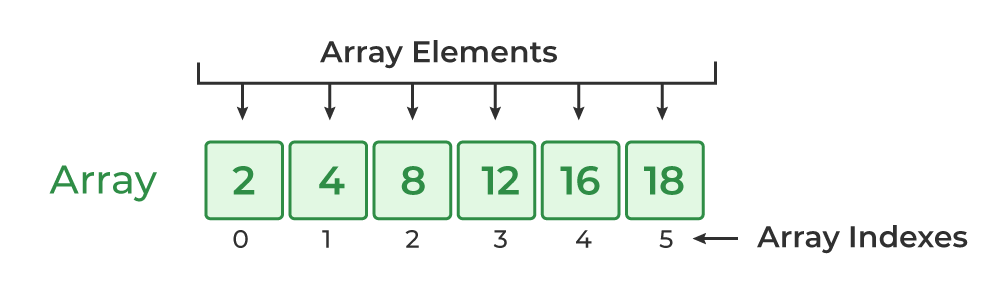
Variables vs Array
Variables
#include <iostream>
int main(){
// Variables
int myCoolNumber1 = 1; // Variable 1
int myCoolNumber2 = 2; // Variable 2
int myCoolNumber3 = 3; // Variable 3
int myCoolNumber4 = 4; // Variable 4
int myCoolNumber5 = 5; // Variable 5
return 0;
}
Array
#include <iostream>
int main(){
int myCoolNumbers[5] = {1,2,3,4,5}; // Array
return 0;
}
Arrays in Python
numbers = [1, 2, 3] // but: it is not a simple array
import array as arr
a = arr.array('i', [1, 2, 3]) # creating an array with integer type
import numpy as np
np.array([1, 2, 3])
array([1, 2, 3])
Data Changing
Variables
#include <iostream>
int main(){
// Variables
int myCoolNumber1 = 1; // Variable 1
int myCoolNumber2 = 2; // Variable 2
int myCoolNumber3 = 3; // Variable 3
int myCoolNumber4 = 4; // Variable 4
int myCoolNumber5 = 5; // Variable 5
myCoolNumber3 = 10;
return 0;
}
Array
#include <iostream>
int main(){
int myCoolNumbers[5] = {1,2,3,4,5}; // Array
myCoolNumbers[2] = 10; // {1,2,10,4,5}
return 0;
}
Array indexing starts from 0
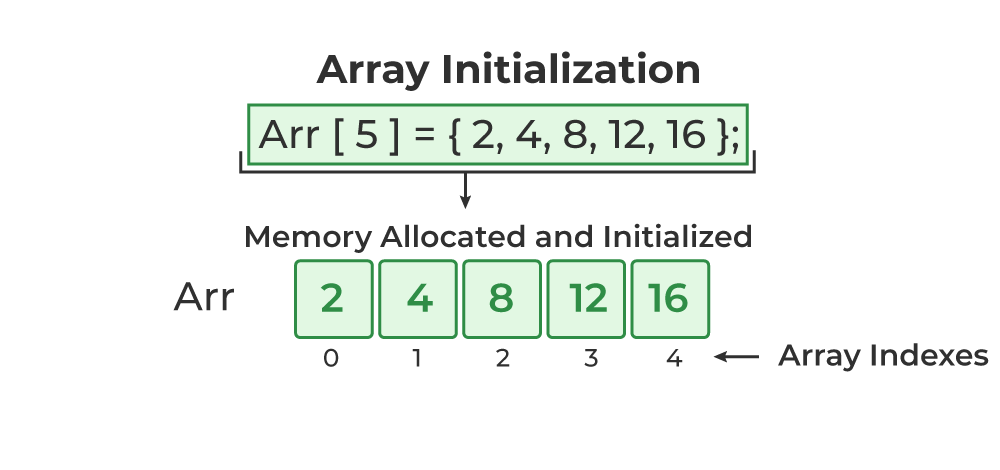
Data Printing
Variables
#include <iostream>
int main(){
// Variables
int myCoolNumber1 = 1; // Variable 1
int myCoolNumber2 = 2; // Variable 2
int myCoolNumber3 = 3; // Variable 3
int myCoolNumber4 = 4; // Variable 4
int myCoolNumber5 = 5; // Variable 5
myCoolNumber3 = 10;
std::cout << "N1: " << myCoolNumber1 << "\n";
std::cout << "N2: " << myCoolNumber2 << "\n";
std::cout << "N3: " << myCoolNumber3 << "\n";
std::cout << "N4: " << myCoolNumber4 << "\n";
std::cout << "N5: " << myCoolNumber5 << "\n";
return 0;
}
Array
#include <iostream>
int main(){
int myCoolNumbers[5] = {1,2,3,4,5}; // Array
myCoolNumbers[2] = 10; // {1,2,10,4,5} - Array indexing starts from 0
std::cout << "N1: " << myCoolNumbers[0] << "\n"; // - Array indexing starts from 0
std::cout << "N2: " << myCoolNumbers[1] << "\n";
std::cout << "N3: " << myCoolNumbers[2] << "\n";
std::cout << "N4: " << myCoolNumbers[3] << "\n";
std::cout << "N5: " << myCoolNumbers[4] << "\n";
return 0;
}
Data Printing with FOR
Variables
#include <iostream>
int main(){
// Variables
int myCoolNumber1 = 1; // Variable 1
int myCoolNumber2 = 2; // Variable 2
int myCoolNumber3 = 3; // Variable 3
int myCoolNumber4 = 4; // Variable 4
int myCoolNumber5 = 5; // Variable 5
myCoolNumber3 = 10;
std::cout << "N1: " << myCoolNumber1 << "\n";
std::cout << "N2: " << myCoolNumber2 << "\n";
std::cout << "N3: " << myCoolNumber3 << "\n";
std::cout << "N4: " << myCoolNumber4 << "\n";
std::cout << "N5: " << myCoolNumber5 << "\n";
return 0;
}
Array with FOR
#include <iostream>
int main(){
int myCoolNumbers[5] = {1,2,3,4,5}; // Array
myCoolNumbers[2] = 10; // {1,2,10,4,5} - Array indexing starts from 0
for(int i = 0; i < 5; i++){
std::cout << "N" << i+1 << ": " << myCoolNumbers[i] << "\n";
}
return 0;
}
Arrays in Python
numbers = [1, 2, 3] # but: it is not a simple array
import array as arr
a = arr.array('i', [1, 2, 3]) # creating an array with integer type
import numpy as np
np.array([1, 2, 3])
array([1, 2, 3])
Indexing and Slicing in Python
numbers = [1, 2, 3, 4, 5, 6, 7, 8] # but: it is not a simple array
print(numbers[0])
print(numbers[1])
print(numbers[2])
Array-list in Python
numbers = [1, 2, 3] # but: it is not a simple array
- append() - Adds an element at the end of the list
- clear() - Removes all the elements from the list
- copy() - Returns a copy of the list
- count() - Returns the number of elements with the specified value
- extend() - Add the elements of a list (or any iterable), to the end of the current list
- index() - Returns the index of the first element with the specified value
- insert() - Adds an element at the specified position
- pop() - Removes the element at the specified position
- remove() - Removes the first item with the specified value
- reverse() - Reverses the order of the list
- sort() - Sorts the list
Special Types of Arrays
Special Types of Arrays: 1D, 2D, Jagged Array, 3D, 4D Tensor, QuadTree, OctaTree.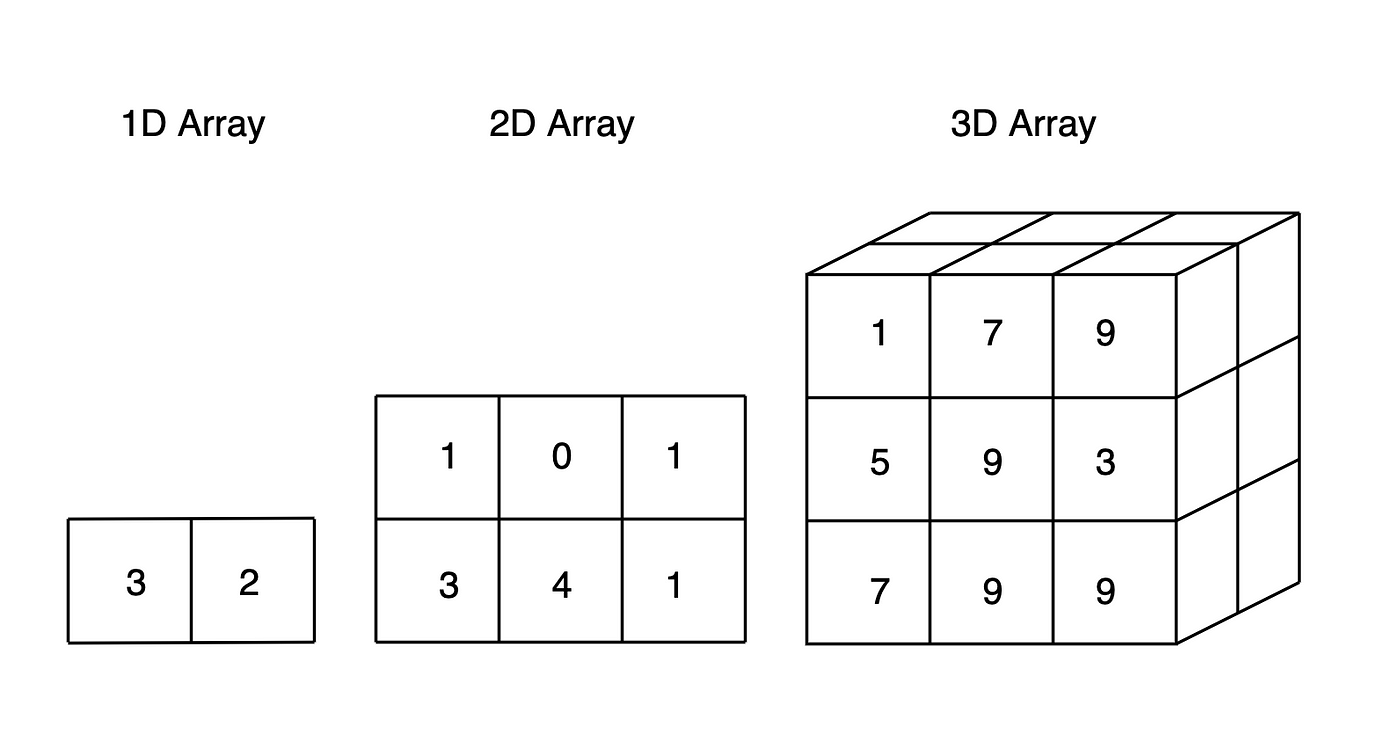
1D
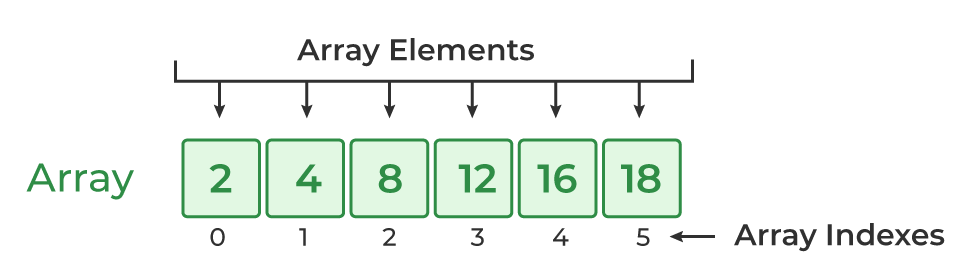
2D
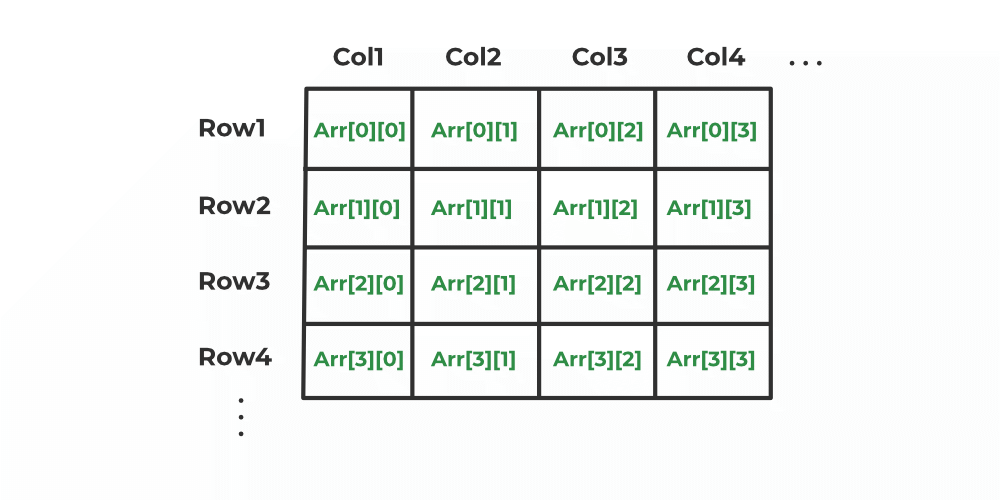
https://en.wikipedia.org/wiki/Confusion_matrix
Jagged Array
???Jagged Array

Jagged Array
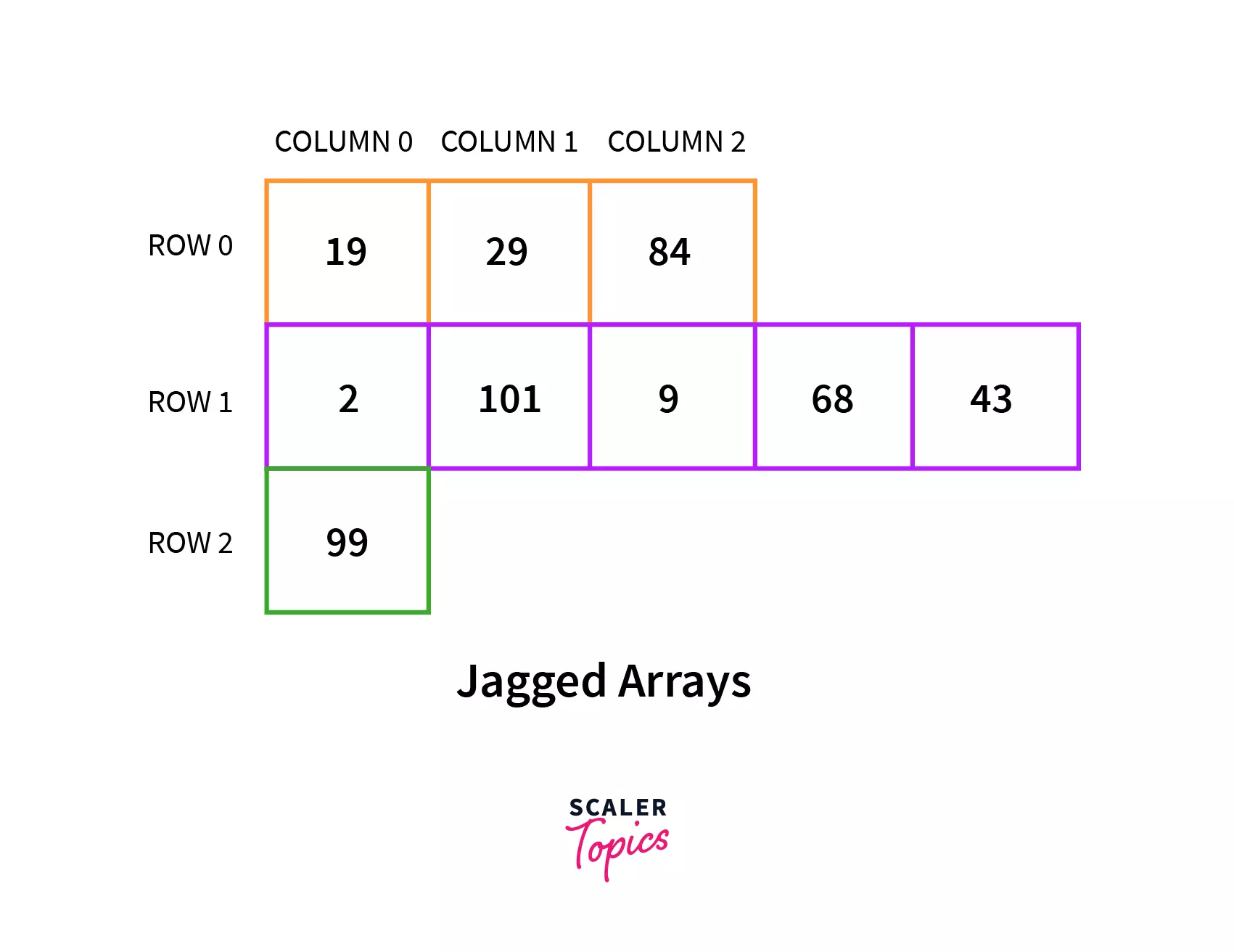
3D
3D, 4D Tensor, QuadTree, OctaTree.https://en.wikipedia.org/wiki/Christoffel_symbols
Links:
- https://www.geeksforgeeks.org/python-arrays/ List-array
- https://www.w3schools.com/python/python_arrays.asp import array as arr
- https://docs.python.org/3/library/array.html
- https://www.javatpoint.com/python-arrays import numpy as np
- https://www.w3schools.com/python/numpy/numpy_creating_arrays.asp C++
- https://ravesli.com/urok-74-massivy-chast-1/
- https://ravesli.com/urok-75-massivy-chast-2/
