Fullscreen mode
Just press »F« on your keyboard to show your presentation in fullscreen mode. Press the »ESC« key to exit fullscreen mode.
Overview mode
Press "Esc" or "o" keys to toggle the overview mode on and off. While you're in this mode, you can still navigate between slides, as if you were at 1,000 feet above your presentation.
Python and The Basics of Programming.
Basic Data Types

Lesson 1
Author: Egoshkin Danila Igorevich
Rating System Evaluation (RSE) - РСО
1. Labs - 3 labs - 80 points (on time)
Lab1 ~ 27, Lab2 ~ 27, Lab3 ~ 27
2. Activity (karma): 5-10 point attendance and activity
3. Labs time (karma): 5-10 point attendance and activity
Basic Data Types
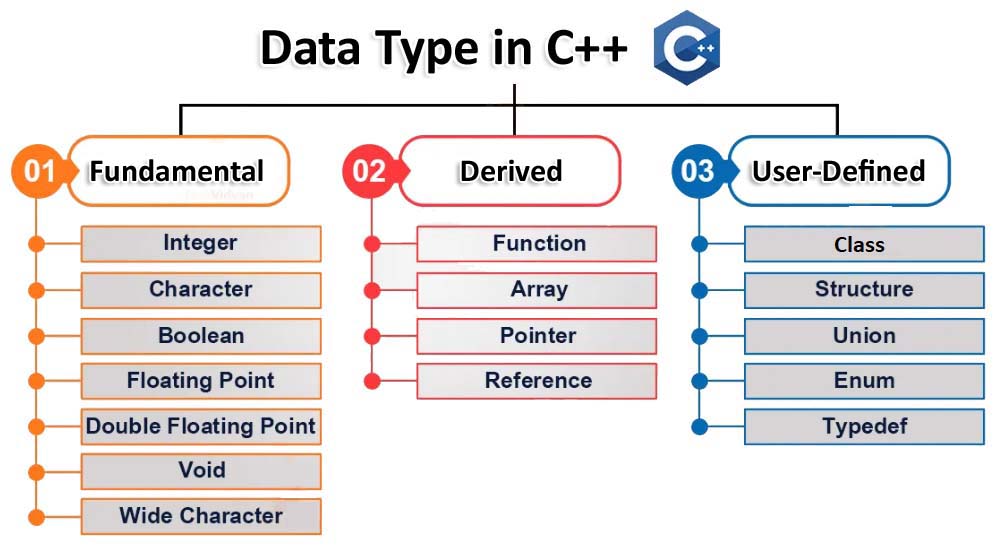
In the beginning was the ****
In the beginning was the Word
- Bible
In the beginning - people started to speak.

Then...???

So we need some types to count:
int number = 5; // Counting on fingers
float numberPi = 3.14f; // With FLOATing point ****.******
double bigNumberPi = 3.1415926535 8979323846 2643383279 ...;
What next...???
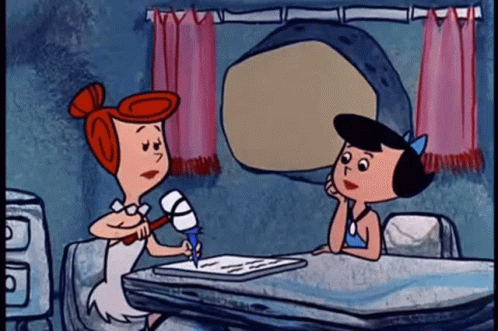
Writing:
char ch = 'A'; // Only one charachter
char ch_srt[100] = "Hello 1"; // 100 charachters
What size of char?
Logic:
bool isAlive {true};
bool isDead {false};
std::cout << "isAlive: " << isAlive << "\n";
std::cout << "isDead: " << isDead << "\n";
That is all Folks!
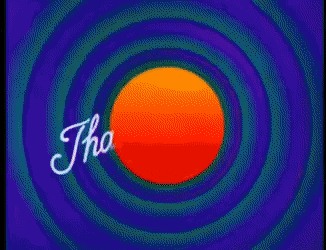
But wait... What about pictures, music, etc

ANSI Image
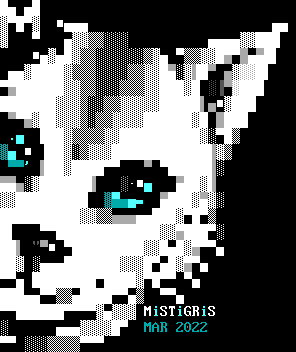
Image by color palette

Image by RGB (Read, Green, Blue)
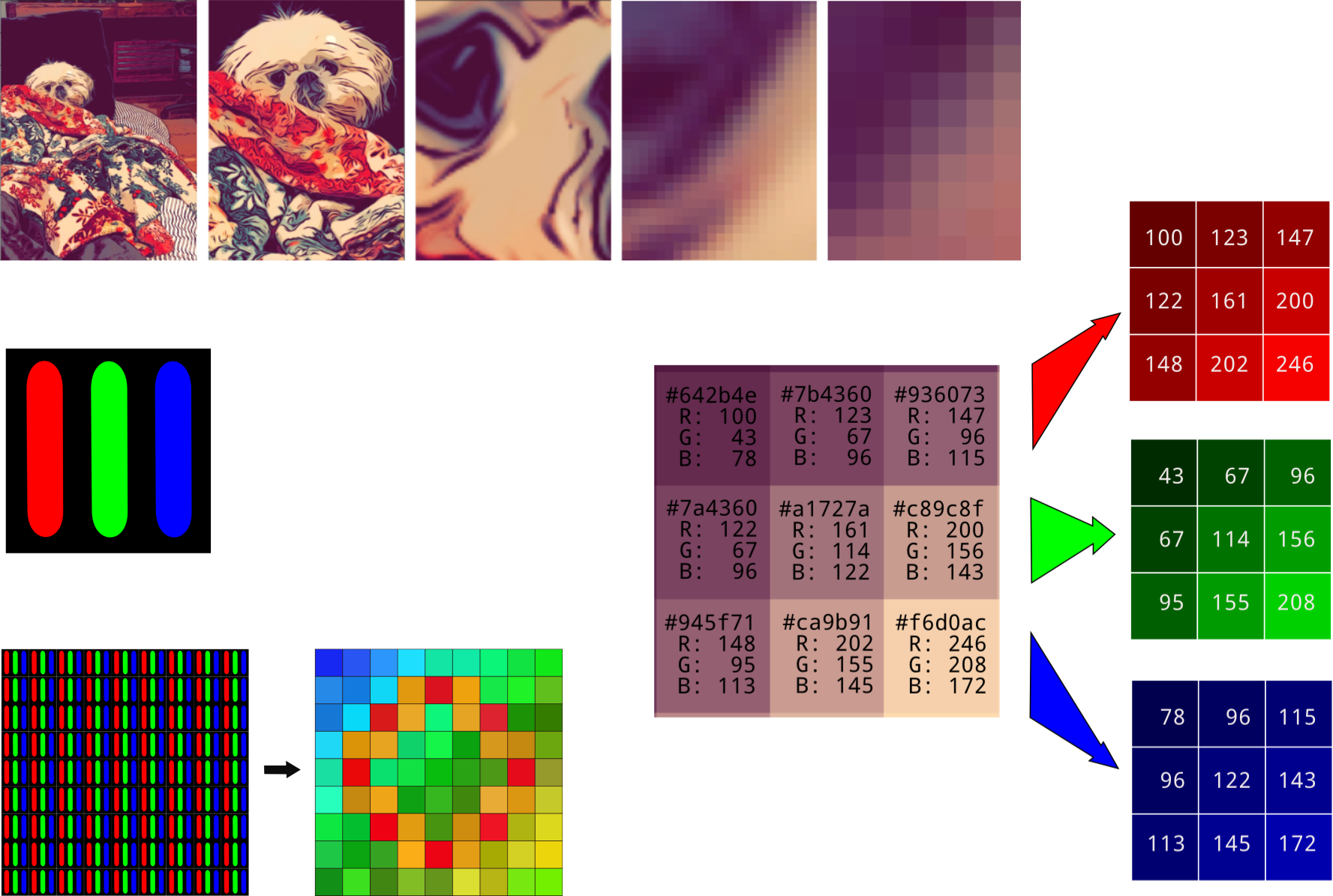
RAM memory
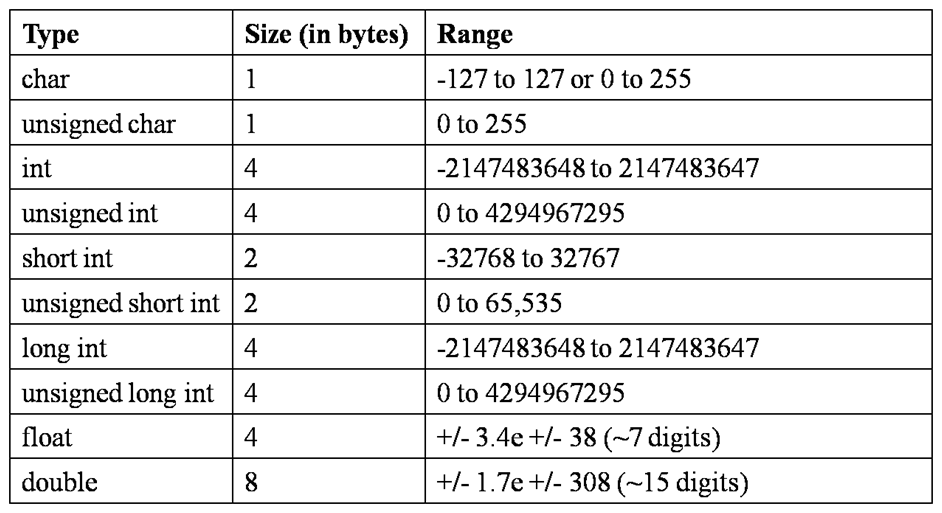
int x = 5;
cout << "sizeof(x) = " << sizeof(int) << " bytes" << endl; // 4 bytes
cout << "sizeof(x) = " << sizeof(x) << " bytes" << endl; // 4 bytes
using System.Runtime.InteropServices;
int x = 5;
Console.WriteLine("sizeof(x) = " + sizeof(int));
Console.WriteLine(System.Runtime.InteropServices.Marshal.SizeOf(x));
Console.WriteLine(Marshal.SizeOf(x)); // using System.Runtime.InteropServices;
import sys
x = int(5)
print(sys.getsizeof(x))
# 28 bytes
print(sys.getsizeof('this'))
# 38 bytes
print(sys.getsizeof('this also'))
# 48 bytes
Static typing vs Dynamic typing
Static typing C++
int number = 5;
float numberPi = 3.14;
char ch = 'A';
string str = "Hello"
Dynamic typing
number = 5;
numberPi = 3.14;
ch = 'A';
str = "Hello"
#include <typeinfo>
//...
cout << "typeid(100).name() = " << typeid(100).name() << endl;
cout << "typeid(string).name() = " << typeid("string").name() << endl;
cout << "typeid('A').name() = " << typeid('A').name() << endl;
C#
int number = 5;
Console.WriteLine(number.GetType());
string str = "Hello World!";
Console.WriteLine(str.GetType());
float[] array = {1.5f, 2.5f, 3.5f};
Console.WriteLine(array.GetType());
Python
print(type('string')) # <class 'str'>
print(type(100)) # <class 'int'>
print(type([0, 1, 2])) # <class 'list'>
What next after data types?

Base IO - Input\Output
Terminal vs Console - difference???
Base IO - Input\Output
C++
std::cout << "Enter something: ";
/**/
char input1[100];
cin >> input1;
cout << input1 << endl;
/**/
/**/
char input2[100];
cin.getline(input2, sizeof(input2));
cout << input2 << endl;
/**/
/**/
string input3;
std::getline(std::cin, input3);
cout << input3 << endl;
/**/
Base IO - Input\Output
Python
input=input('Enter a something: ')
print('You Entered:', input)
print('Data type of input', type(input))
// number++
Format IO - Input\Output
C++(work only with ISO C++ 20 (/std:c++20))
#include <format>
#include <iomanip>
std::cout << std::format("name = {:.7}.", "Smith Will");
Format IO - Input\Output
Python
text1 = "Flawless"
text2 = "Supercalifragilisticexpialidocious"
print(text1 + " and " + text2)
print(text1, "and", text2) # C++ << ... << ... <<
print('{1} and {0}'.format(text1, text2)) # C#
print(f 'Some text: {text1} {text2}') # Shell
print(f"{text1:^10}")
print(f"{text1:<10}")
print(f"{text1:>10}")
print("Decimal(int) : %2d, Portal : %5.2f" % (1, 05.333)) # C printf("%X", ...); 2 and 5 offsets xx, xxxxx
print("Total students : %3d, Boys : %2d, Girls : %2d" % (240, 120, 120)) # print integer value with 3, 2, 2 offset
print("%7.3o" % (25)) # print octal value
print("%10.3E" % (356.08977)) # print exponential value
Links:
Python: Other languages: